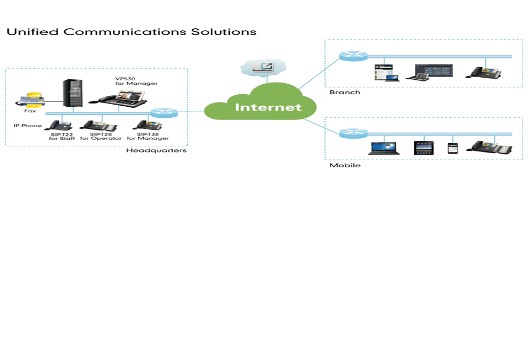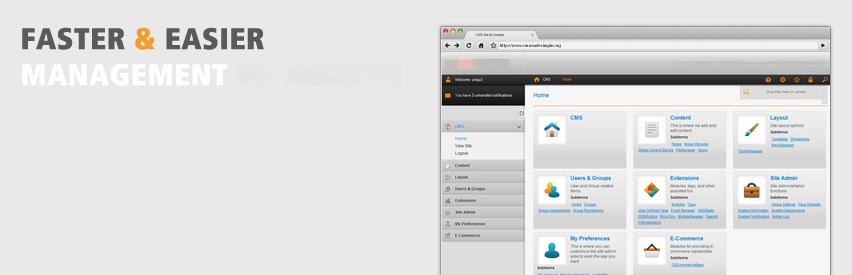Sound Quality - One Way Audio/No Audio
Sound Quality - One Way Audio/No Audio
Problem:
How do I trouble shoot one way audio? I don't have any audio... how can I fix this?
Hardware Type:
Resolution:
|
Hearing one way or no way audio on calls is nearly always an issue with the router/firewall blocking the audio data.
If you are experiencing the audio issue through all the phones at the location. 1) Copy down the make and model of the equipment on site and research them on the internet. Make sure you confirm that you only have 1 router at the location. Having multiple routers with VoIP is problematic. 2) Review our page to make sure you have made these adjustments to your router/firewall. If you need assistance, call a VOIP2320 technician. 3) Search our Router Compatibility Guide to make sure your router is not listed as an incompatible device If you are experiencing the audio issue through only one phone try the following steps: 1) Switch from the handset/handset/speaker phone throughout the call. If only one of these causes the audio issue, then you know that device is malfunctioning. You will need to acquire a replacement to resolve the problem. |
Significant restrictions apply to Unlimited Plans. Consult the Terms and Conditions for details.
** Unlimited World Plans do not include calls to International Mobile Phone Numbers or to Special Services Numbers such as Toll-Free or Caller-Paid Information Services or 900 Numbers.