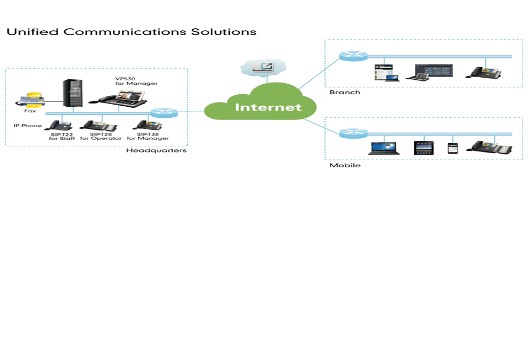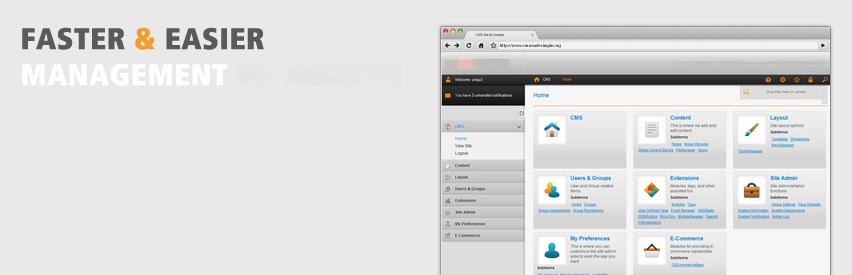Android
Install Zoiper
Download from the Google Play website or install it directly from the Google Playapplication or your device
Start Zoiper and scan the QR code
Follow the screens below:
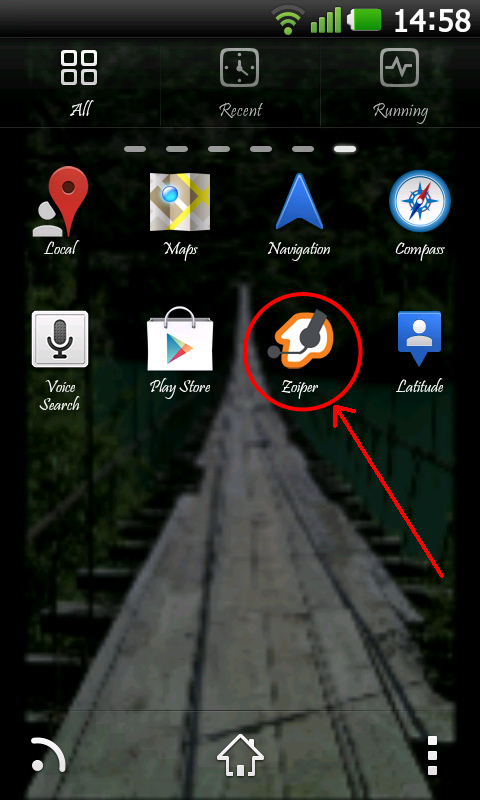 - Click on the "Zoiper" icon to start the application.
- Click on the "Zoiper" icon to start the application.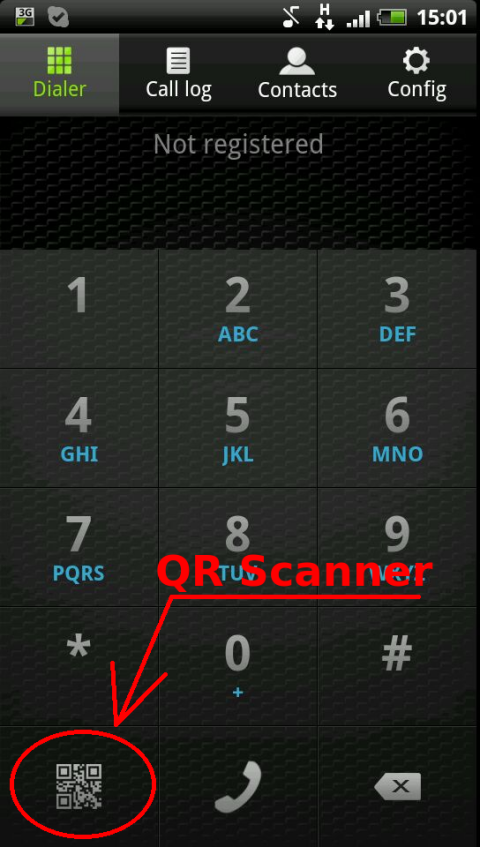 - On the bottom left click on the QR Scanner button.
- On the bottom left click on the QR Scanner button.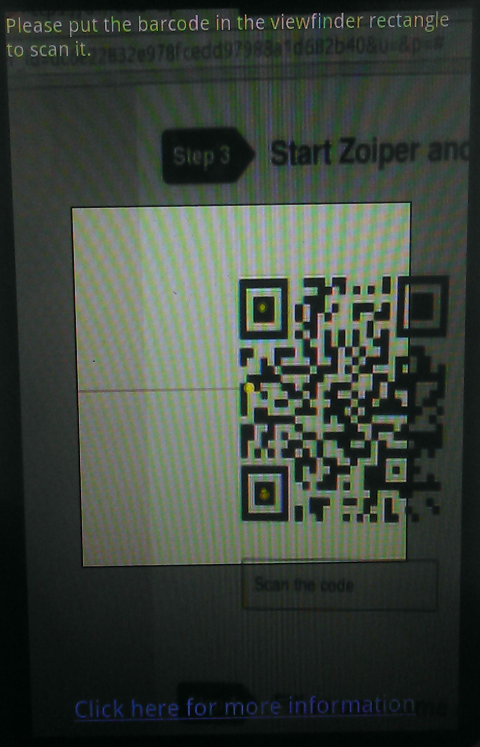 - A viewfinder will appear, please position the phone so that the black and white barcode from step 3 fits between the lines.
- A viewfinder will appear, please position the phone so that the black and white barcode from step 3 fits between the lines.
Start Zoiper and scan the QR code
Configuration instructions for Android and iOS" alt="" title="" />
Scan the code
Fill in username and/or password
 - Fill in username and/or password.
- Fill in username and/or password.