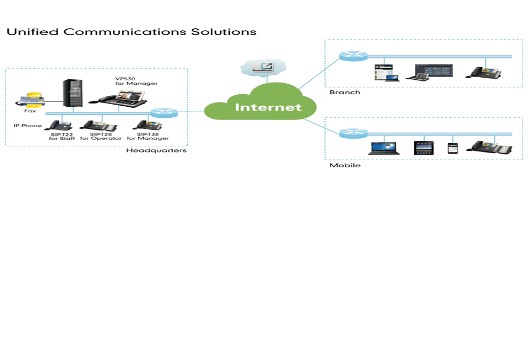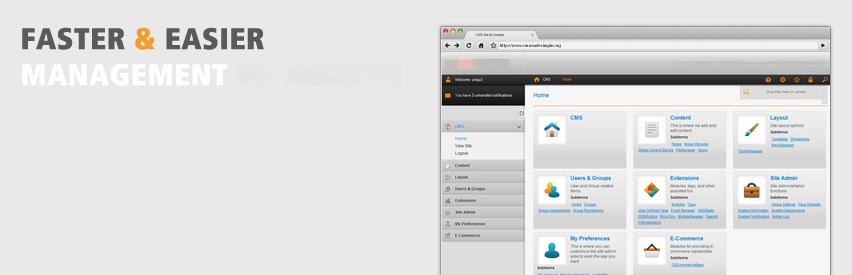Netgear DG834G
The Netgear DG834G is a wired router that requires a few small adjustments in order to ensure the best quality of service. Please follow the instructions below to prepare your device.
Firmware Reviewed: 5.03.14 | 5.03.16
- First, navigate to the router’s web interface by entering the device’s IP address in to your browser’s address bar. This is usually http://192.168.0.1.
- Next, you will need to log in to the interface: The default login credentials are:
- Username: admin
- Password: password
- Now, select “WAN Setup” on the left-hand navigation menu.
- Next, select “Disable Port Scan and DOS Protection.”
- Select “Disable SIP ALG.”
Please review the screenshot below to assist in the process.