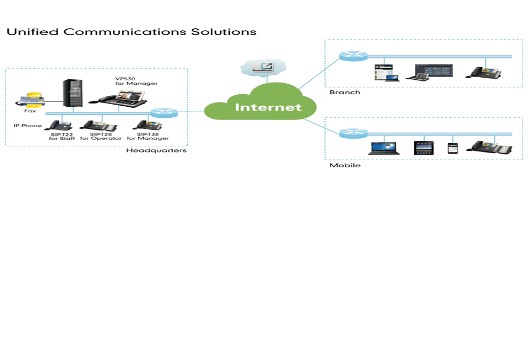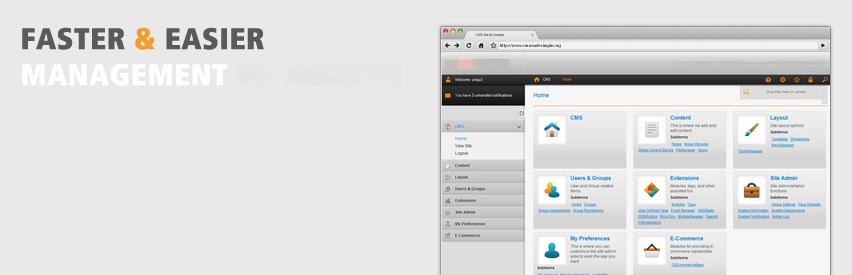Netgear WNDR3400 Router
The WNDR3400 is a wireless router that requires a few small adjustments in order to ensure the best quality of service. Please follow the instructions below to prepare your WNDR3400 for VoIP.
Firmware Reviewed: 1.0.0.38 HW: v1
Note: Older netgear firmware may list “Disable Port Scan and DOS Protection” as “Disable SPI Firewall”
- Navigate to the routers web interface. Usually at http://192.168.1.1
- The Default Login Credentials are
Username/Password [ Username: admin Password: password ]
- Select “WAN Setup”
- Check the “Disable SPI” box so that SPI is disabled
- Check “Disable SIP ALG” so that SIP ALG is disabledPlease review the screenshot below to assist in the process.