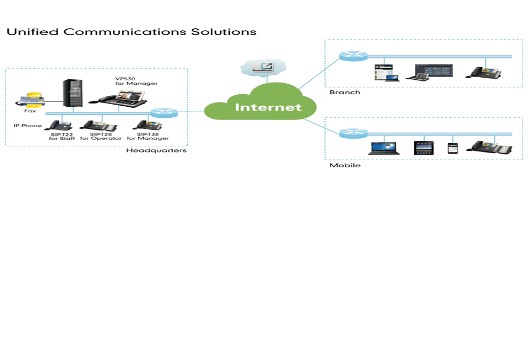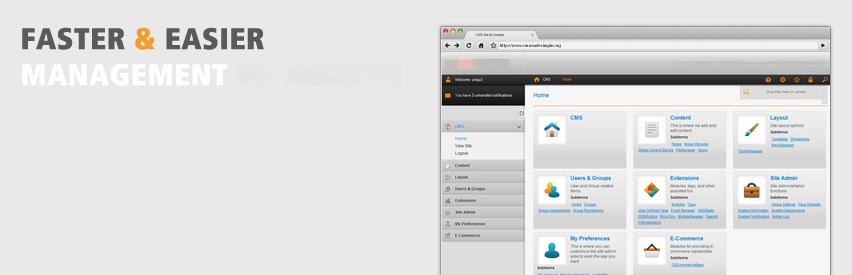Network Restart
Network Restart
Problem:
How do I perform a network restart?
Hardware Type:
Resolution:
|
A network restart is one of the simplest, yet most effective, troubleshooting tools.
Use this technique mainly in situations where all phones on the network are affected, and particularly when the issue has cropped up suddenly. Your ISP and VOIP2320 will both recommend doing a network restart once every 2 weeks to help ward off various issues. 1. Locate the modem on the network and pull the power cable for 10 seconds. (Take note of which lights are solid (not flashing) before the reboot This completes the process and should resolve a multitude of underlying issues that can be caused by an out of sync network. If your issues returns rather quickly, please contact a VOIP2320 technician to interpret the situation further. |
Significant restrictions apply to Unlimited Plans. Consult the Terms and Conditions for details.
** Unlimited Plans do not include calls to International Mobile Phone Numbers or to Special Services Numbers such as Toll-Free or Caller-Paid Information Services or 900 Numbers.