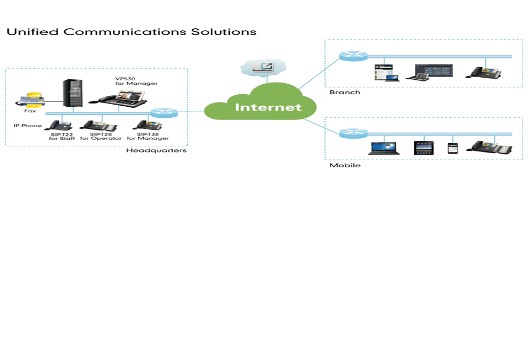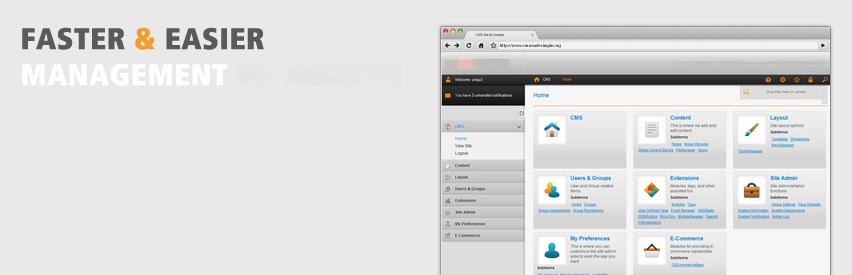Networking Guide
Networking Guide
What advice can you give me regarding my network?
As with any VoIP system, VOIP2320 services rely upon a properly configured networking environment. VOIP2320 technicians are responsible for general installation support, diagnostics, and recommendations. Providing full IT support is not included as part of the purchase. In some cases, it may be necessary for you to contact your professional IT administator to implement our recommendations. Please review the resources below to ensure the smoothest transition into your new IT based phone system.
General Network AdvicePlease review the following tips to make sure that your network is properly configured and prepared for your new VoIP deployment.
- Compatible Routers - Some routers on the market are simply incompatible with SIP based VoIP traffic. Please review our Router Compatibility Guide for both compatible and incompatible equipment.
- Multiple Routers - Having multiple routers in your network is often problematic for VoIP. There are various reasons for this, but in short, routers do many jobs. Some of these jobs can have an explicit impact on VoIP traffic in particular. The more routers, the more likely one of them will affect your VoIP system.
- Modems/Router Combinations - Continuing the "Multiple Routers" point, it is not uncommon for a DSL or cable provider to send a Modem with a Router built in. If you have your own router as well, this may cause problems. Often, the Modem/Router combination can have the router portion disabled. This is called "bridging"
- Firewall Configuration - Most routers will include a firewall. A filter which blocks traffic it believes should not be allowed in or out. For smaller offices with off the shelf routers, these firewalls may need to be modified or turned off. On enterprise level equipment, certain rules may need to be added to allow traffic. VOIP2320 technicians can assist your IT admin in making these adjustments, which are necessary.
- Switches vs. Hubs - These two devices look identical but operate in extremely different ways. A hub should NOT be used in a VoIP network. If you need to expand the number of ports on your router, please purchase a switch.
- Network Restarts - With the amount of traffic that goes in and out of a router, it is not uncommon for them to get a bit out of "Sync". To avoid odd problems we recommend you restart your modem, then router, once every 2 weeks. Often, customers schedule this on a Friday evening when everyone is out of the office.
- Network Discovery Survey - The more specific information we have about your network the more we can ensure that all adjustments are handled, and problems are avoided. Please take the time to fill out and submit our Network Discovery Survey
|
Significant restrictions apply to Unlimited Plans. Consult the Terms and Conditions for details.
** Unlimited Plans do not include calls to International Mobile Phone Numbers or to Special Services Numbers such as Toll-Free or Caller-Paid Information Services or 900 Numbers.