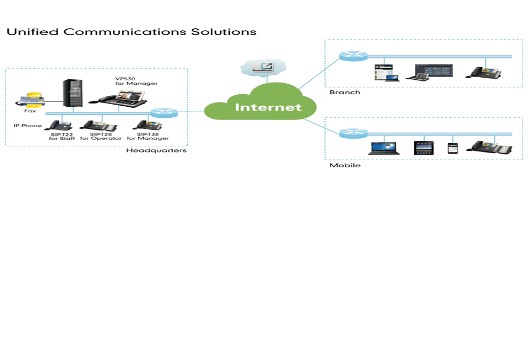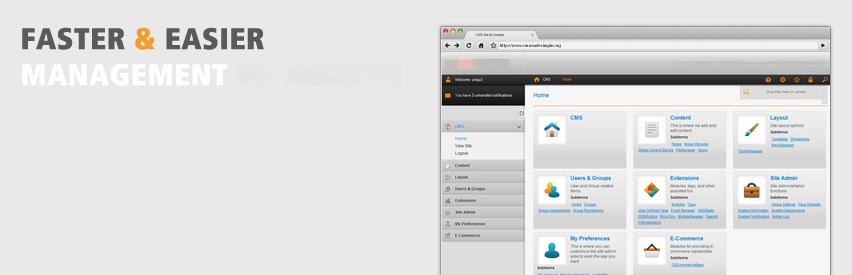SonicWALL Firewall Configuration
If you use a Sonicwall Firewall, there are a few simple changes that will need to be made in order to allow the device to work with Voip service. Although different versions of the Sonicwall operating system may have these settings in different places, the following steps will ensure your device will function properly.
The VoIP Tab
- Start by accessing the device’s web interface. To do this, enter the router’s IP address into your browser. Usually, this is 192.168.1.1.
- Username: admin
- Password: password
- Go to the “VoIP” tab (or “Firewall,” and then “VoIP,” depending on the device’s operating system).
- Near the top of the page, make sure “Enable Consistent NAT” is checked.
- Further down on the page, make sure “Enable SIP Transformations” is unchecked.