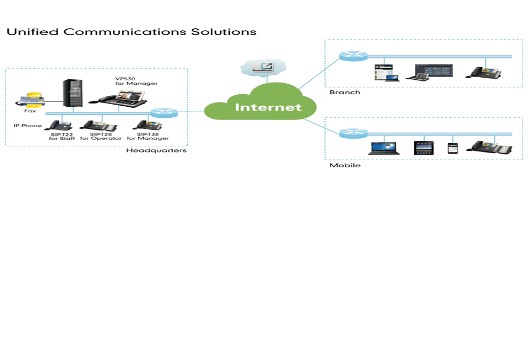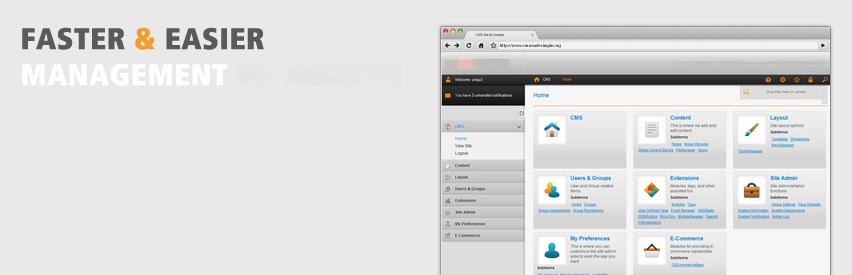Sound Quality - Audio Cuts Out
Sound Quality - Audio Cuts Out
Problem:
How can I stop my audio from cutting out?
Hardware Type:
Resolution:
|
Hearing the audio cut in and out is related to a lack of available bandwidth or delays on the public internet known as latency.
If only the person you are speaking with hears the audio issue, this is related to a lack of upload bandwidth. 1) If your bandwidth is lower than you expect, make sure no one is conducting a remote backup during the day. NOTE: Using a Backup and Storage service during the day, streaming music or videos can consume up all your available upload bandwidth and cause issues. 2) If your computers are on the same network as the phones and sending email attachments or uploading data to the internet, this can cause your sound quality issues, then you may want to consider having a second internet connection just for your phones. Your IT Administrator should be able to elaborate on the many ways to implement this. As well, VOIP2320 technicians are happy to provide guidance on the subject. 3) If your bandwidth is lower than you believe it should be, and you are not doing any uploading to the internet, you may have a computer infected with spy ware. There are several free tools on the internet to help with testing for this or your IT administrator should be able to assist further. VOIP2320 technicians can also provide guidance on this, but do not support or endorce any specific products. 3rd party software that may help includes:4) If all things look correct with bandwidth, then the issue is likely related to overloaded routers the Internet Service Providers (ISP's) run. VOIP2320 Technicians can assist you with test that will help identify this. If both parties hear the audio issue it is likely related to latency or network configuration. 1) Review our Router Settings page to make sure you have made these adjustments to your router/firewall. If you need assistance, call a Vocalocity technician. 2) Run the Internet VoIP Test to check for problems with Latency, Jitter and Packet Loss. 3.) Ensure you are not running an online backup service, such as Online Backup or Carbonite. NOTE: You may also have your IT administrator run some ping and traceroute test to 216.241.190.30 . This can help identify Latency problems on the public internet. |
Significant restrictions apply to Unlimited Plans. Consult the Terms and Conditions for details.
** Unlimited Plans do not include calls to International Mobile Phone Numbers or to Special Services Numbers such as Toll-Free or Caller-Paid Information Services or 900 Numbers.